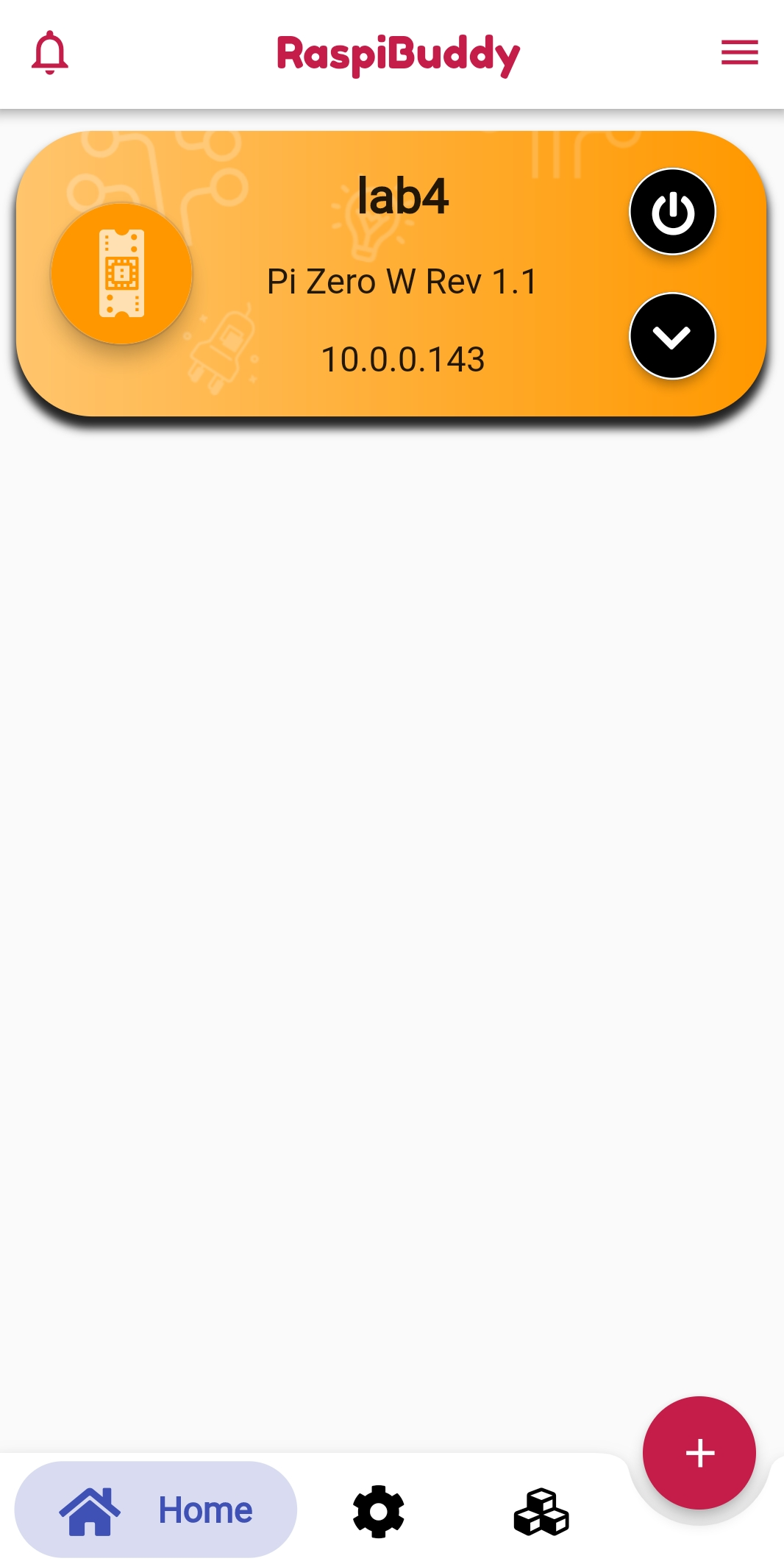Change Hostname
This tutorial shows how you can change your Raspberry Pi's hostname with RaspiBuddy. It assumes your Raspberry Pi is connected to the network and registered in RaspiBuddy.
The Linux way
Without RaspiBuddy, you would do so from your terminal by modifying two files /etc/hostname and /etc/hosts and rebooting your device. It is pretty easy system administration but could get cumbersome if you need to do that multiple times.
The RaspiBuddy way
No terminal is needed and it takes 2 seconds 🤯 To start off, open the configure catalog and click on "Change device hostname".
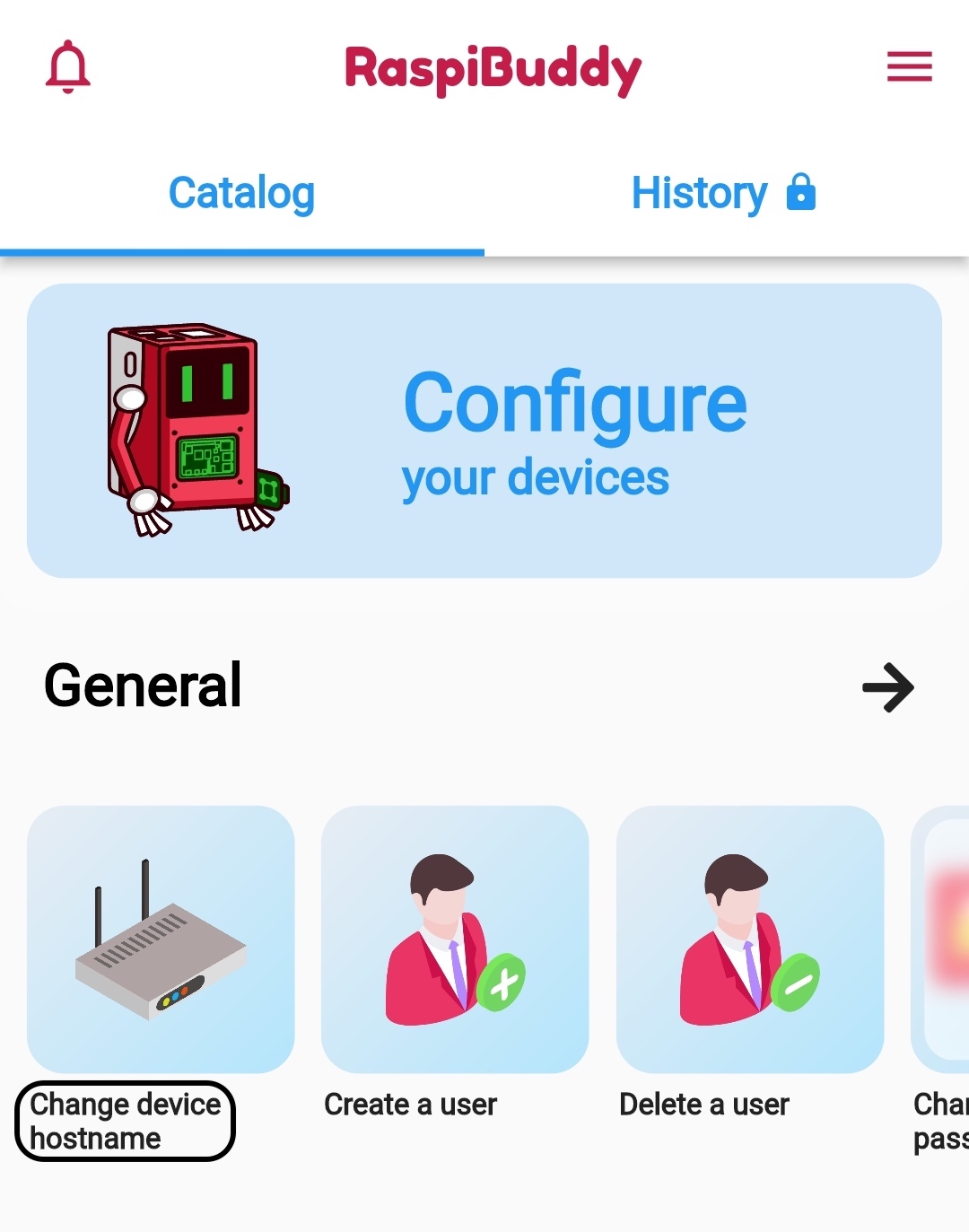
Then select the device you need the hostname changed.
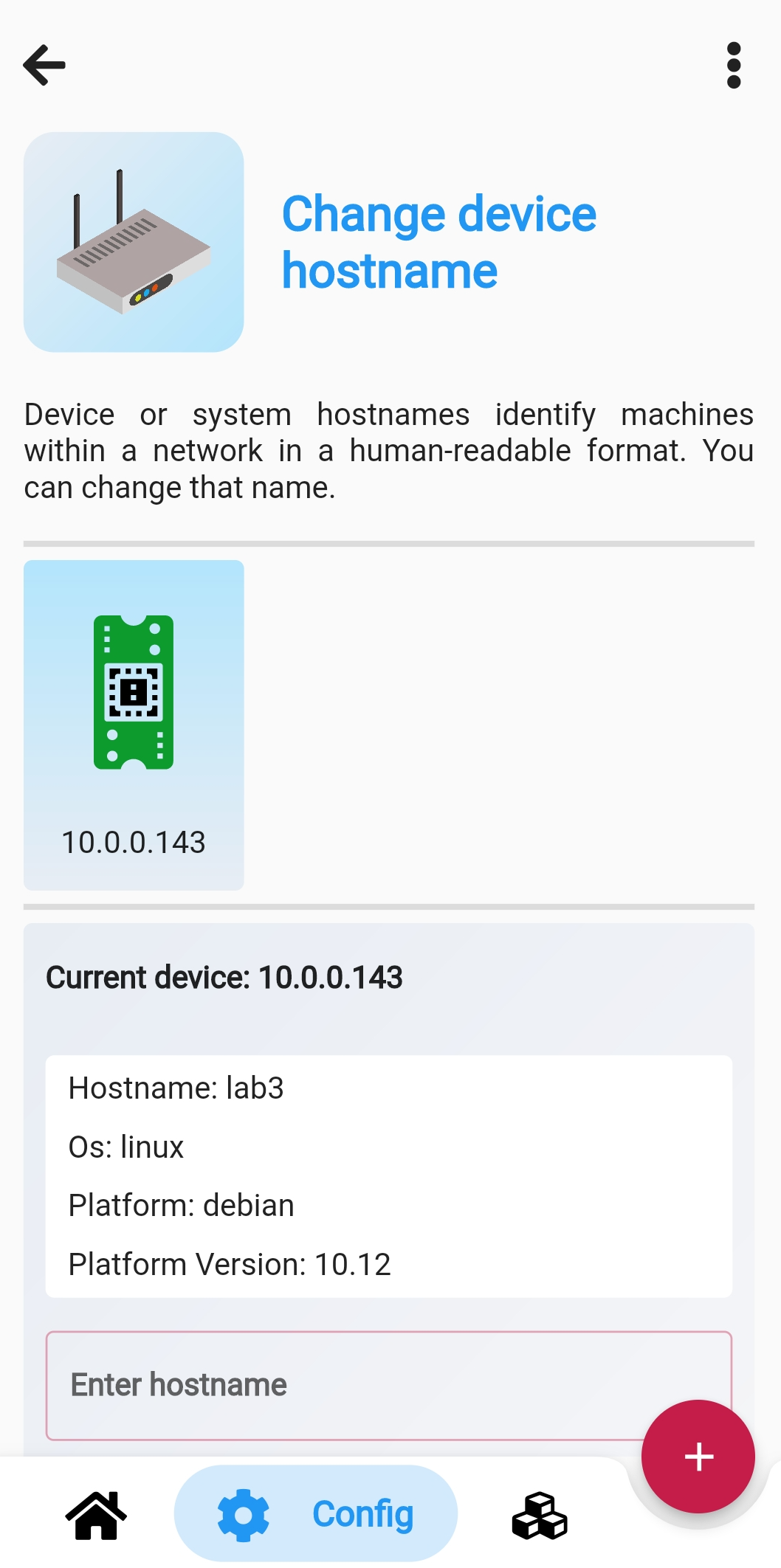
And enter the hostname you want.
tip
Don't be shy on the new name you give to your Raspberry Pi. RaspiBuddy automatically compares it against the Linux convention for hostnames. It returns an error if the syntax is wrong.
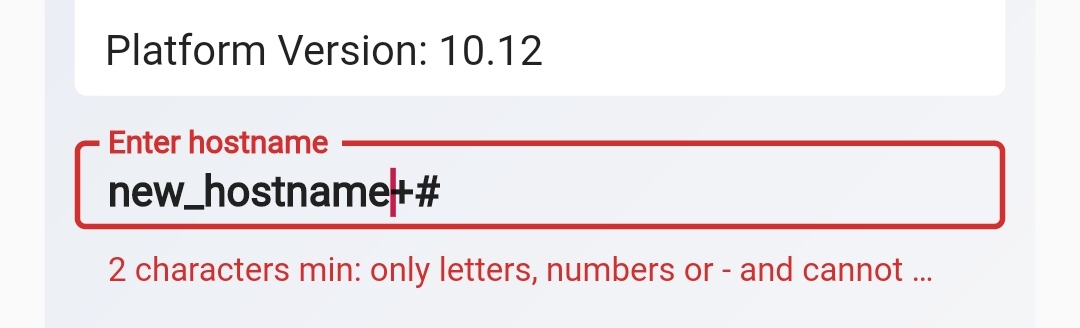
Confirm your choice and reboot your device.
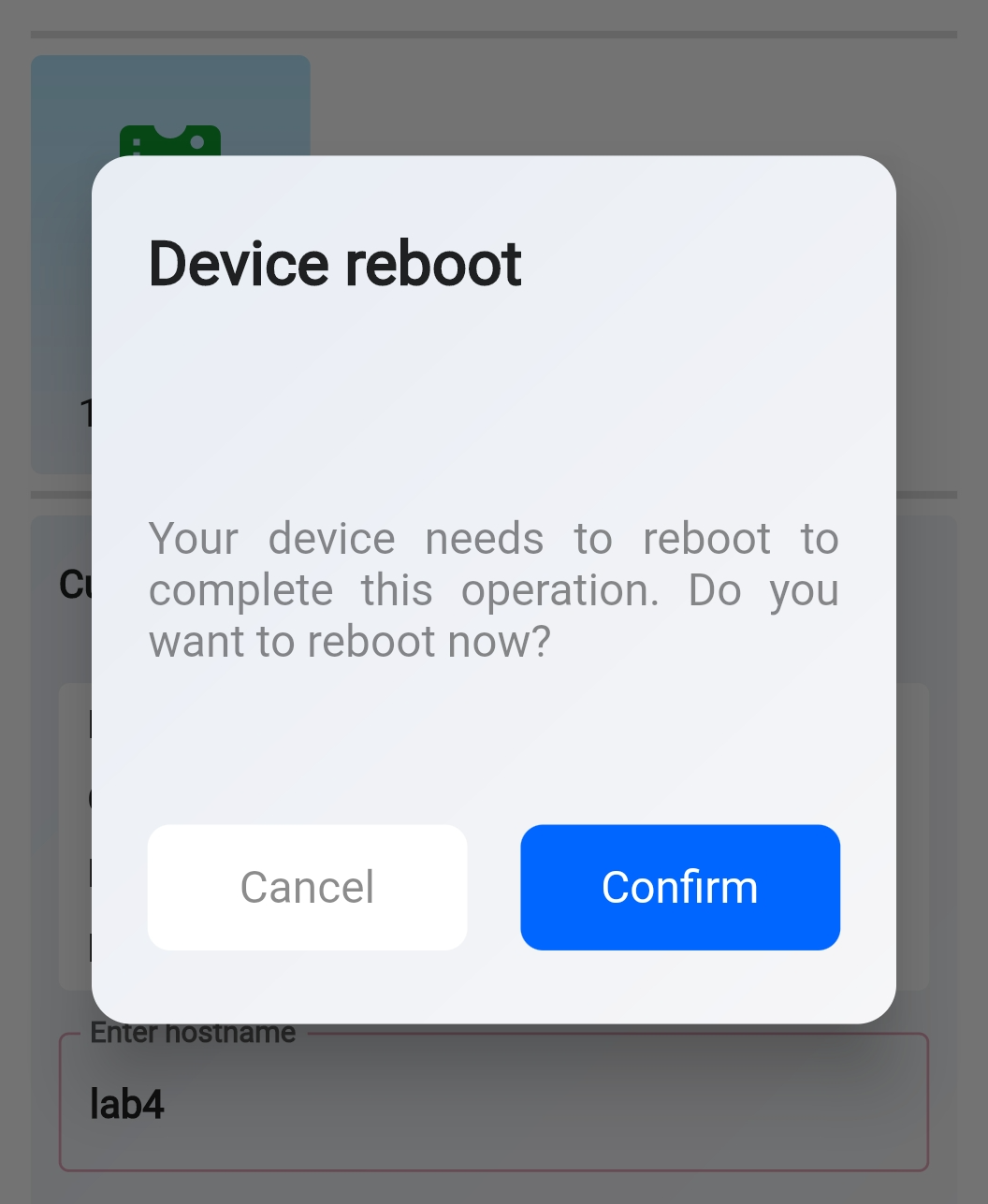
Wait for your device to reboot and you should be all set.